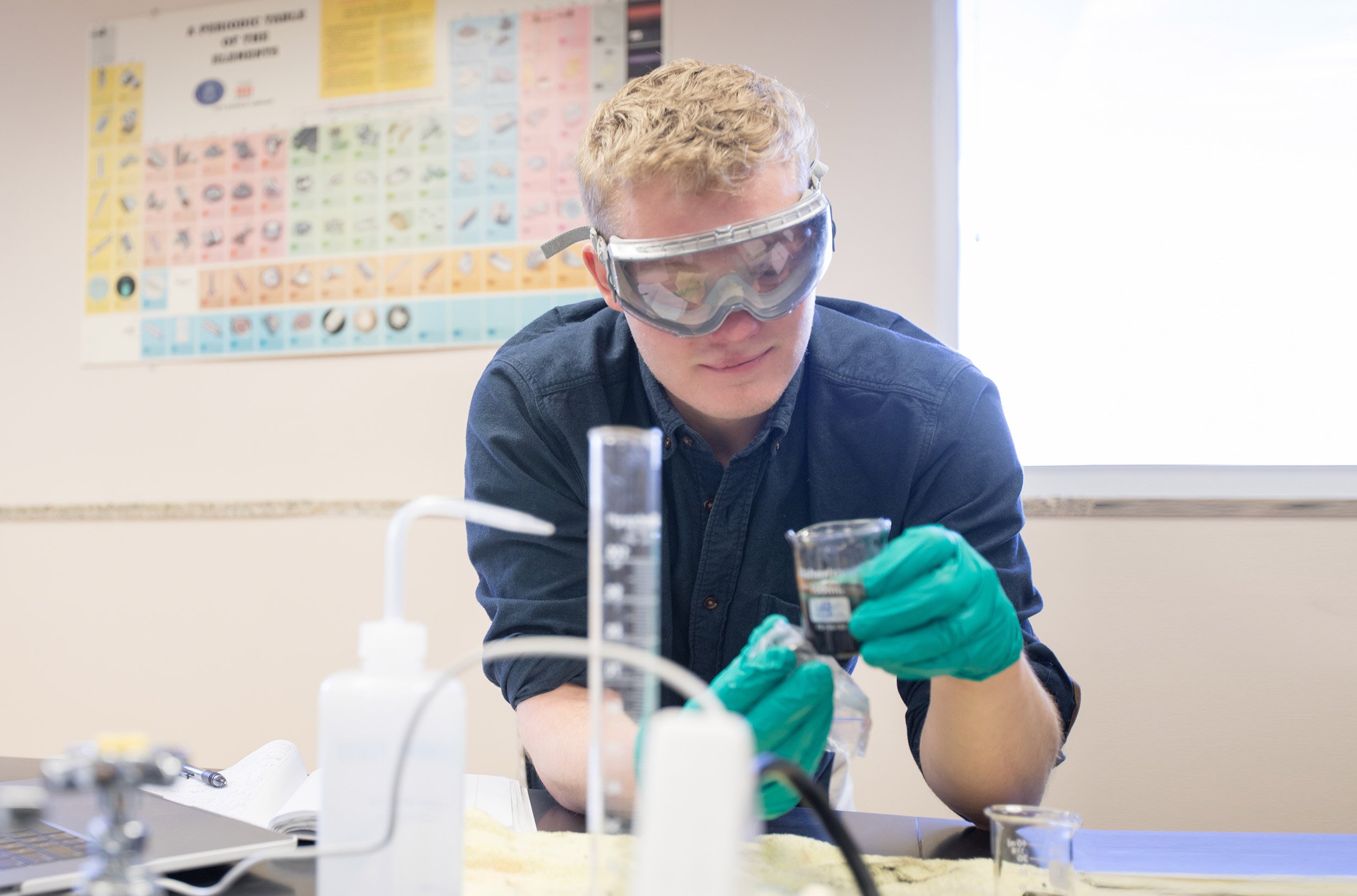Using Vertere Chemical Database
General Notes:
- The database is a record of all the chemicals in Hurst Hall and other buildings.
- To view the database you need to be on a computer with the Vertere software installed and connected to the Western Colorado University network.
- Then you can open the software and enter your user-name and password given to you by Western’s Environmental Health and Safety department (EH&S) officer, Jarral Ryter. If you forgot it or need credentials, please contact jryter@western.edu.
- Once you open the software you will only be able to peruse the database or print out inventory reports (chemicals in your lab for example).
Searching for a Chemical
Opening the Software and What Buttons You Can Push
Once you open the software you can only access a couple of buttons. On the TAB at the top you can click “Inventory” and then “View/update,” “System” to change your password, “Reports” to print a report, or “Help” and “Exit” on the left, you can only click on “Chemical” and then “View/Update.”

It could be handy for you to occasionally print out a list of chemicals in your area using the “Report” tab.
To search for chemicals, click on “View/Update” and you will get a screen like the following:

You can now search chemicals by using the barcode if you know it or all chemicals in a certain location, with a certain PI or department. The best way to find a specific chemical is to look up the CAS# online and use that as many chemicals have varied names. Note that you don’t have to type the dashes, -, in the CAS numbers here. You can also search using a name or partial name (or other parameter) using the Query tool. Here are some examples of a search for TRIS using these three methods.
Searching by CAS#
I looked up the CAS for the free base form of TRIS. If you look up TRIS there are several different names for it so if you searched by name you may not see a chemical we have if it was cataloged under a different name. But the CAS# is a the same for all. Here are the results for a search using the CAS# 77–86-1.
Notice that Sigma calls their TRIS “SIGMA 7-9” and wouldn’t show up in a name search. You can use the scroll bar to view more information that isn’t seen to the right. If a field is cut off you can expand it by clicking on the edge of the field at the top and dragging it wider (for example the name on the 4th chemical is cut off).
Once you have these results you can look and see which room it is located in.
You can also double click on all the fields to view some safety info, synonyms, and purchasing information.
Searching by Chemical Name
Here is a search using just the name TRIS. Now anything in the database that starts with whatever you type will come up.

Now you don’t see the TRIS chemicals above with the SIGMA name, but you see the acidic form of the chemical and you see a couple that didn’t have CAS#s attached to them either because of a mistake or the last one is in a solution with a mixture of acid and TRIS, so there may be several CAS#s listed with the bottle.
Using the Query tool
If you click on the “Query Tool” button you get at screen that looks like this:

You just click the field you want to type, the condition and the value. Add it to the list and hit search. This is what you get:

Now you get all the chemicals with “tris” in the name.
Good luck using the database and if you have problems you can contact the EH&S office.
Take the Next Step

Apply to Western
We understand that applying to a university can be daunting, which is why we make our admission process as simple and straightforward as possible. Learn more about applying to your program of choice at Western.

Visit Western
The best way to find out what makes Western such a special place is to experience it for yourself. Our student-led tours give you an insider’s perspective on everything from academics to student life.

Alumni Community
We keep the Mountaineer spirit going strong within our alumni community. Whether getting together with friends at an annual event, making a donation or mentoring a student, graduates continue to play an important role in the Western community.

Request Information
Want to discover more about Western? Request information today to get in touch with the admissions team.